Media Library
Below we have collected logos, texts and images in various formats that you and your company can use. All material is high resolution and may be downloaded, used and shared freely as long as it remains unchanged and provided that Båstadgruppen or one of our brands is mentioned in connection with publication.
Download product images
Discover our new download tool on the website. Now you can easily download product images in logged in mode. You can download a maximum of 100 items / 2GB per zip file. Follow the guide below and try it today.
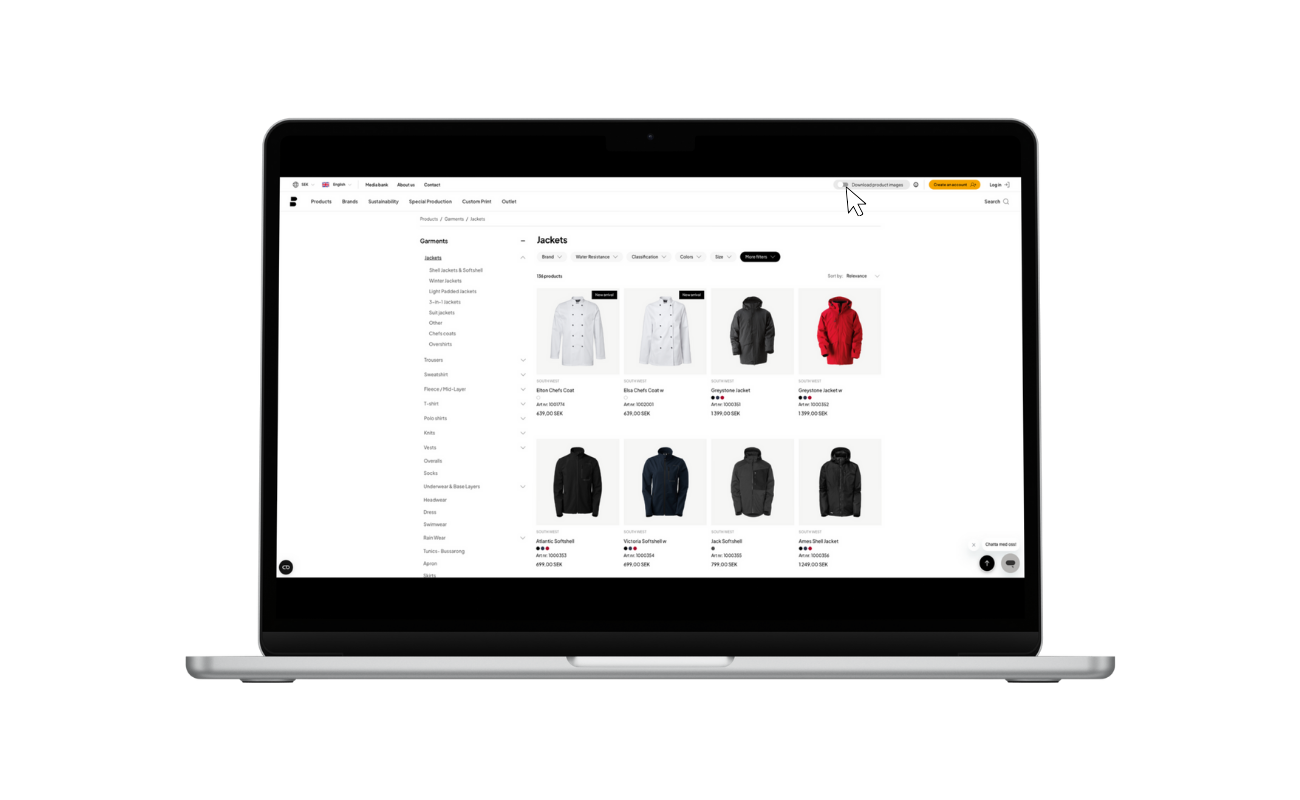
STEP 1.
Go to products in logged in mode. Press the button to activate the download mode located at the top of the header, to the left of your login.
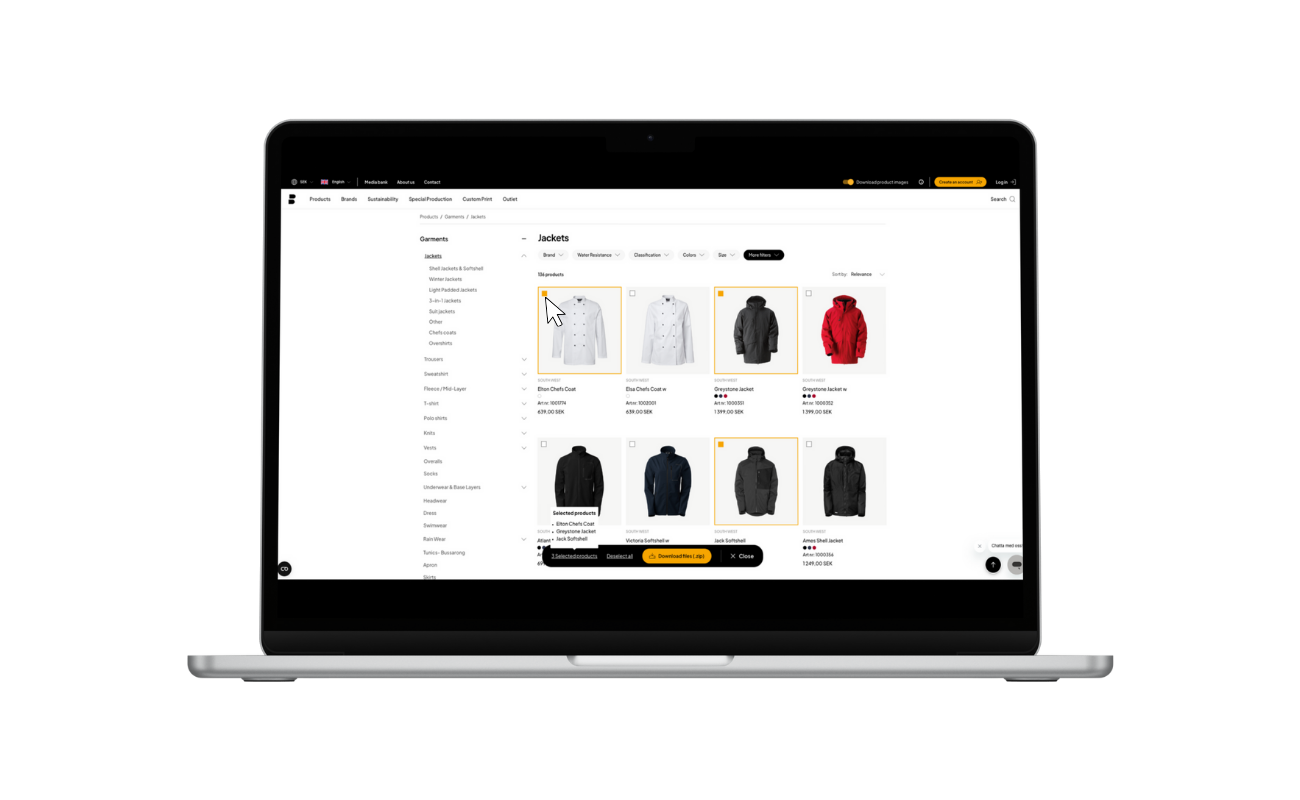
STEP 2.
In download mode, the header will turn black and you'll see a black information window at the bottom of the page. Select the products you want to download by clicking in the left corner of the product.
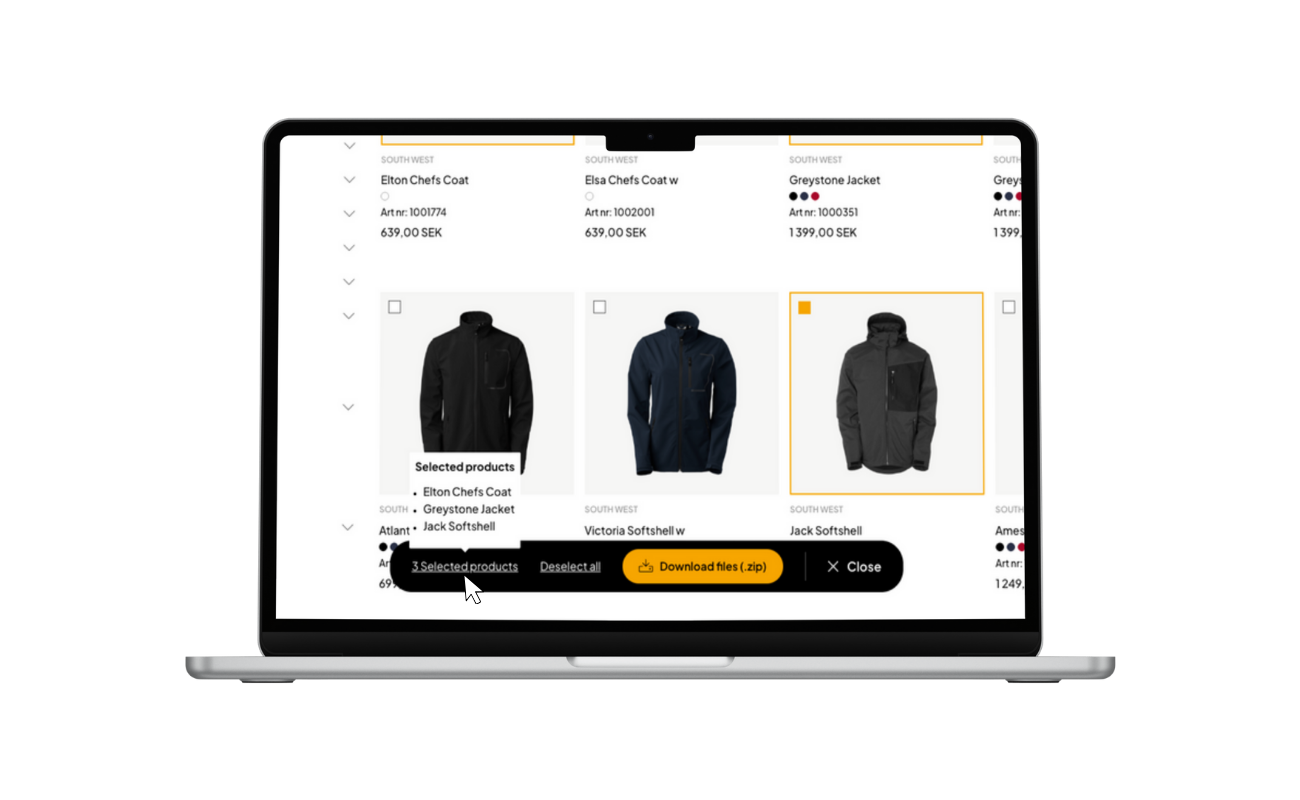
STEP 3.
You can see the list of selected products if you hover over "Selected products".
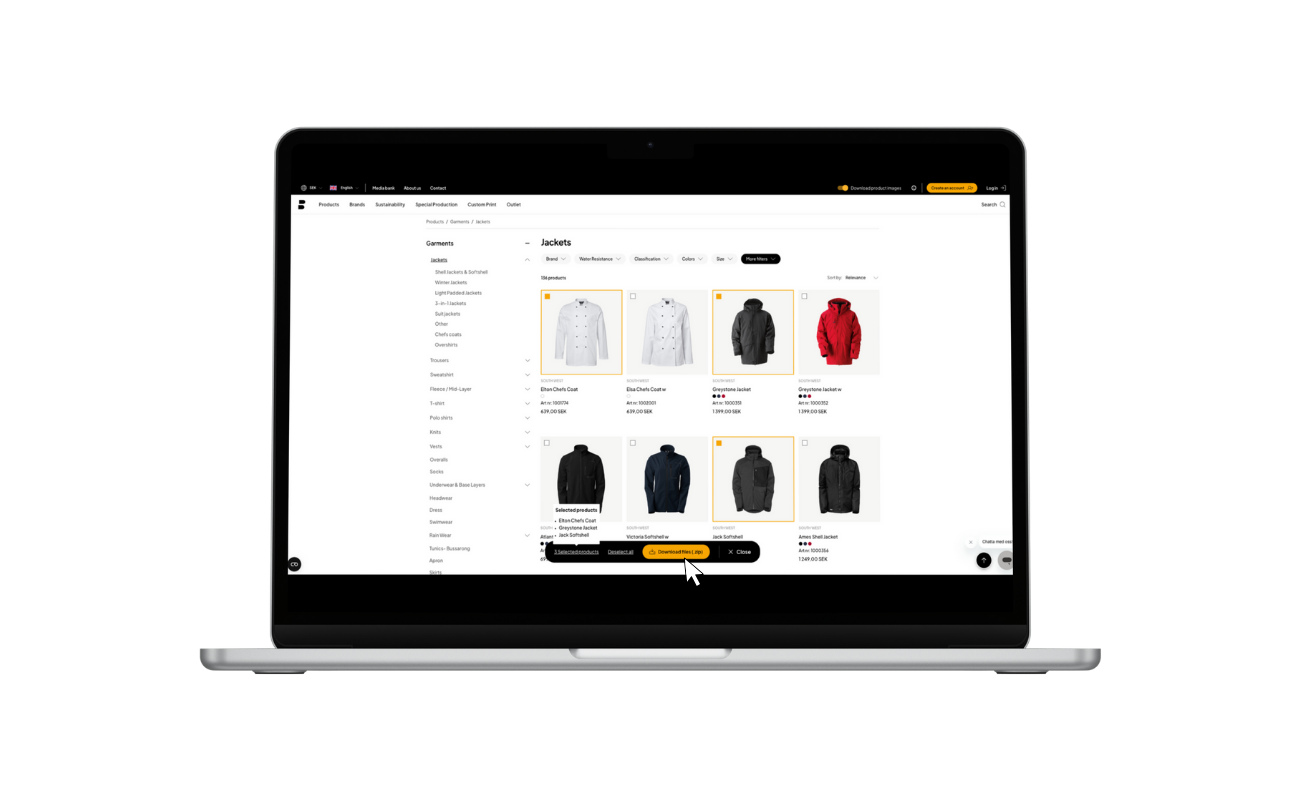
STEP 4.
Click "Download Files (.zip)" when you're ready.
Logos
Download our logos below in different formats and colors.

FTP
In our ftp we have collected all material that you and your company needs. Product images, environment images, film clips and logotypes.
Please note that you need an external ftp client (for example Filezilla) to be able to connect to our media bank. Unfortunately, it is not possible to access the media bank via the browser.
| Information about FTP | |
|---|---|
| Address | mediaftp.bastadgruppen.com |
| Username | guest |
| Password | WelcomeToFTP!# |
| Please contact us if you need assistance. | |
| +46 431 732 00 info@bastadgruppen.com |
