
Twiceme X Guardio
Twiceme is a digital tool integrated into safety equipment that makes it possible to access vital information in emergency situations. By using a smartphone, vital information can be locally saved and then accessible by using the Twiceme app.
How does Twiceme work?
Twiceme is a smart security technology that protects people before and after an incident. Before an incident, Twiceme helps with preventive measures by monitoring equipment health and situational awareness. After a possible accident, Twiceme supports your recovery with time-saving information.

MEDICAL INFO
Store vital information directly in your helmet, easily accessible when seconds can be crucial! The information is stored locally in the helmet and is easily read with a smartphone via NFC technology.

EMERGENCY CONTACTS
Store your emergency contacts directly in your helmet and make these available to those who are first on the scene in the event of an accident.

COORDINATES
Quickly get precise location and easily share that location information with paramedics and medical personnel.
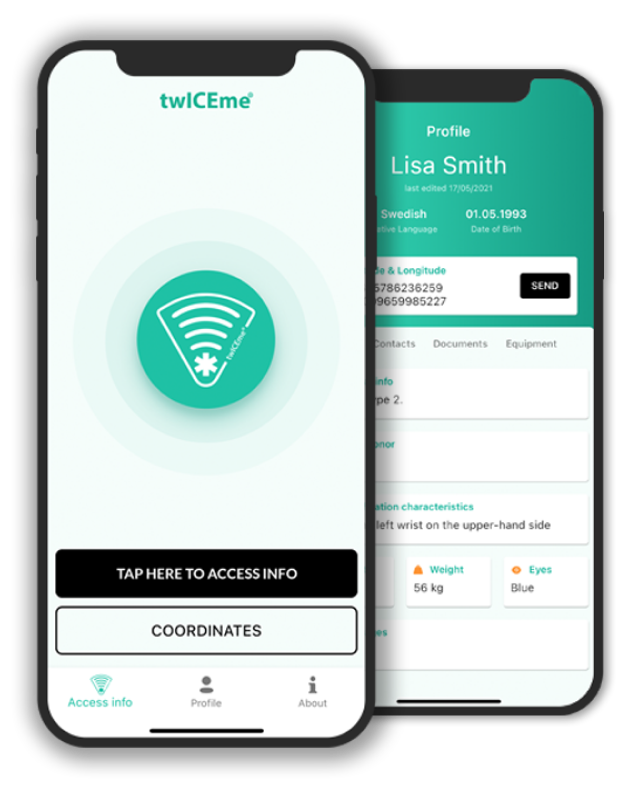
Ready to get started with Twiceme?
FOLLOW THE STEPS BELOW TO GET STARTED!
- Download the app
Download the Twiceme app on your smartphone. - Create a profile with your important information
Open the app and select "Manage profiles". Select "Create profile", fill in the information you want for the profile, and save it. - Upload your profile to your helmet
On the "Manage profiles" page, click on the "Upload" button on your created profile. Place your phone against the Twiceme symbol on your equipment so that your NFC antenna is placed directly over the symbol. - You're done!
Continue your everyday life equipped with Twiceme.
Scan the QR code or search for 'Twiceme' in the App Store or Google Play.

